The purpose of this page is to outline a way to get a NZ Topo 50 Grid Reference without having to refer to an actual map.
You will need the Internet to access Google Maps, and a windows program freely available from LINZ (the Topo map people!)
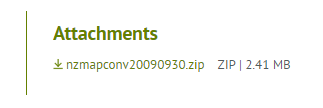
You will have downloaded it.
Click on this:
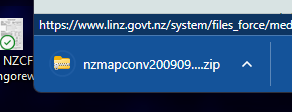
Then you will see
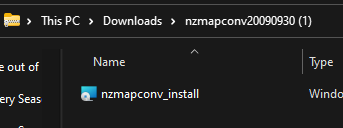
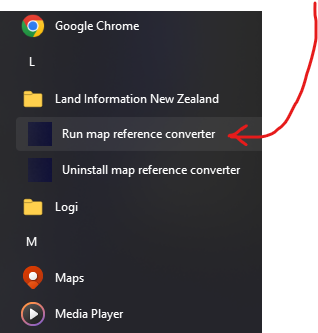
Run the program:
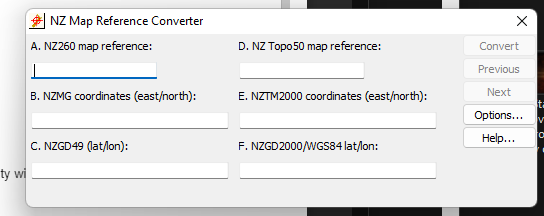
Go to Google maps. Click on the place the activity will take place or where it will start (in case you are moving around)
You’ll get a marker, like this
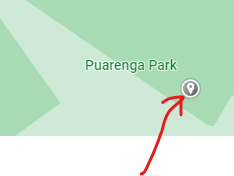
Then at the bottom of the page you’ll see this
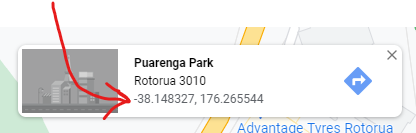
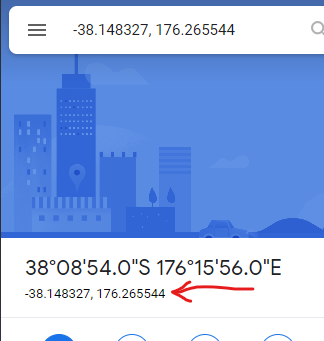
Highlight the line being pointed at, and copy it
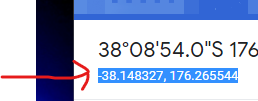
Switch to the LINZ NZ Map Reference Converter and paste the information into the bottom left field as shown below
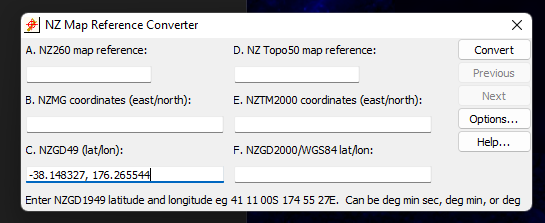
Click the Convert button
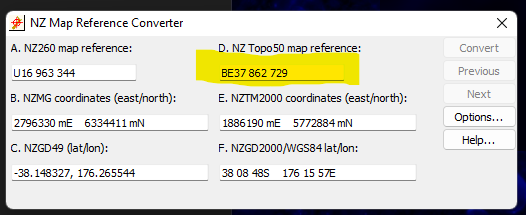
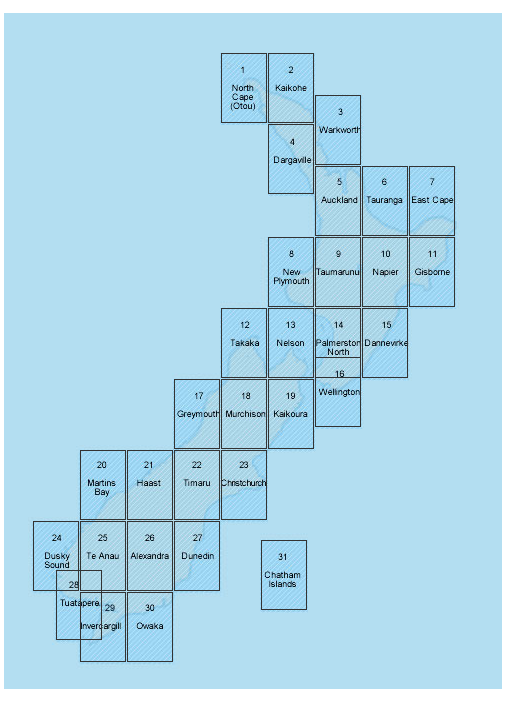
Click on the map near your activity location
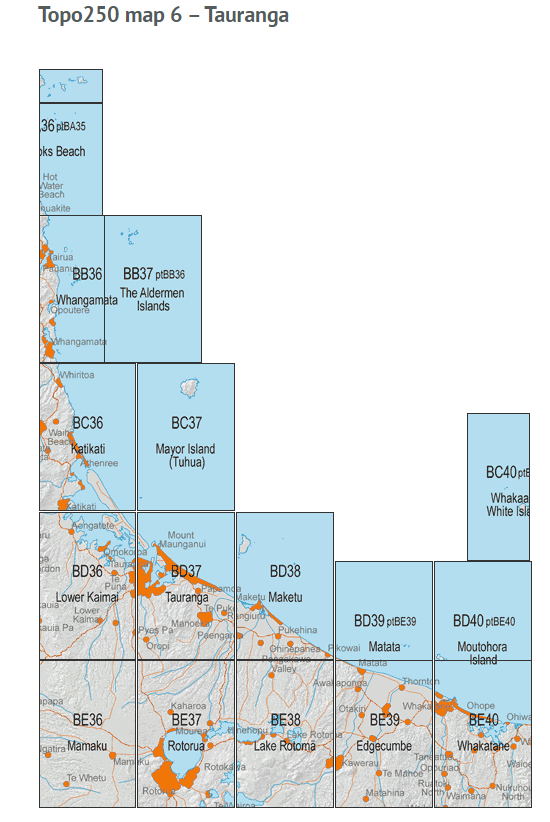
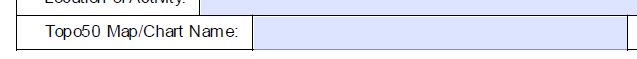
For this box
Go back to the converter
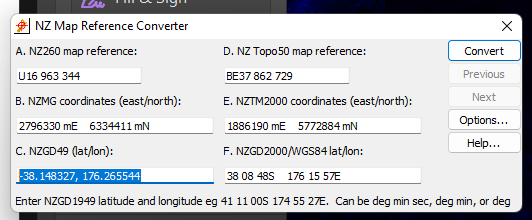
Copy the original value you got from Google Maps, and put that in the Gr/Lat long: field on the NZCF 11.